Sharing the Love
Created Sep 28, 2007

193,623
Colors
24,961
Palettes
79,888
Patterns
397
Conversations
2,805
Lovers
The un-official FAQ - A group for sharing information about the COLOURlovers - tips and tricks, instructions, questions and answers of all kinds. If you dont know where to start, look in the "index" conversation.
HOW TO MAKE COLOURED TEXT PALETTES
These "colour text palettes" were 1st created by Molly to go with the presentation of the Haiku palettes in the CL blog post written by Ketisse entitled: "HAIKU- Where Poets Create with Colors and Words"
>> HOW TO MAKE COLOUR TEXT PALETTES WITH PHOTOSHOP by Ketisse
These are for palettes where the colour names have a meaning, such as HPP (Haiku palettes) or 'Your palette tells a story'

Examples using these palettes
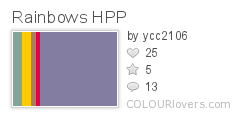
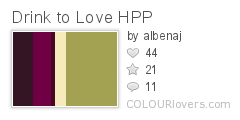
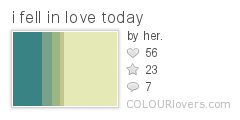
See HOW TO below
NB: DO NOT FORGET TO REMOVE ALL LINE BREAKS
OPTION 1
OPTION 2
OPTION 3
OPTION 4
Above was 1st created by her. with a white background
in your eyes today i saw something i've never seen before
OPTION 5 - See explication below
OPTION 6 Combination of option 1 and 2, input backgroun, font, underline colour for each line.
See HOW TO below
----------------------------------------------------------------------------
----------------------------------------------------------------------------
I have added +10px to each border each time.
In the code it's where you see "border-bottom: 10px ...
border-bottom: 10px
border-bottom: 20px
border-bottom: 30px
...etc
Click 'reply' to see the code
HOW TO MAKE A RUG
This is to make palette tables or pattern patchworks like this (It's exactly the same for pattern and palettes)


>> See more rugs
1)
I've prepared the code of an empty rug
All you need to do is fill it with the palette/pattern links you want
>> EMPTY RUG CODE FOR PATTERN *(this will not work for pattern previews that are not square)
>> EMPTY RUG CODE FOR PALETTE
Copy this code and paste it in to a simple text editor (eg. for Windows: notepade or Worldpad, for mac: TextEdit ... or just use the comment space below or if your rug is to big to fit in a comment, this)
NB: If you want to save the file, save it with the extension .txt or .html
If you use MS Word or a word processor: avoid .doc, .docx, !! - or it maybe better to put it on a page/comment here at CL
Or use this while you work
2)
Get each palette/pattern page link and preview link .
This screenshot shows what to get and where to put it in the code:

Click to enlarge
In the code, paste each pattern/palette page link and preview link:
This screenshot shows how to paste the copied link and what the result should look like

Click to enlarge
3)
Add more or remove lines to fit the quantity you want
The pattern code is for 4 items on each row.
If you want to put 2 change the "width:25%" to "width:50%"
If you want to put 3 change the "width:25%" to "width:33%"
If you want to put 5 change the "width:25%" to "width:20%"
If you want to put 6 change the "width:25%" to "width:16.6666%"
and so on...
4)
At the end : REMOVE ALL LINE BREAKS without leaving any space between the lines
This means: join the ending and begining of each line link this:
</a><a href....
NOT like this, with a space in-between
</a> <a href....
PS: Unless you want a thin gap between each image - but you will then need to change the size (1 space takes space too!) - See the "How to resize an Image" above
Typical mistakes:

Click to enlarge
See here for some Super basic HTML 'good-to-knows'
palette rug code
In order
Haiku [HPP] badge
Your palette tells a story Group badge
Your palette tells a story forum badge (the link is different)
then delete it, or I'll delete them once in a while
>> COPY PASTE HTML COLOURED TEXT PALETTE CODE TO TWEAK
Use this tool Felocity.org Textify to make these:
195,235,11 100,245,102 8,237,160 51,37,59 228,66,45 228,66,45
Anna, seriously...they should let you run the site. You know all the tips and tricks!In fact I do run the site .. but like a butterfly! xD
When I saw I received notes with similar questions - I decided to make my answers public. So it's supposed to be a gain of time...
ycc2106 wrote:
Happy Fathers DayMy Dadshines like diamondson fathers daythe only onestarlight











Text Palettes
How to make a color text palette
How to make a rug
>> BACK TO INDEX of TUTORIALS